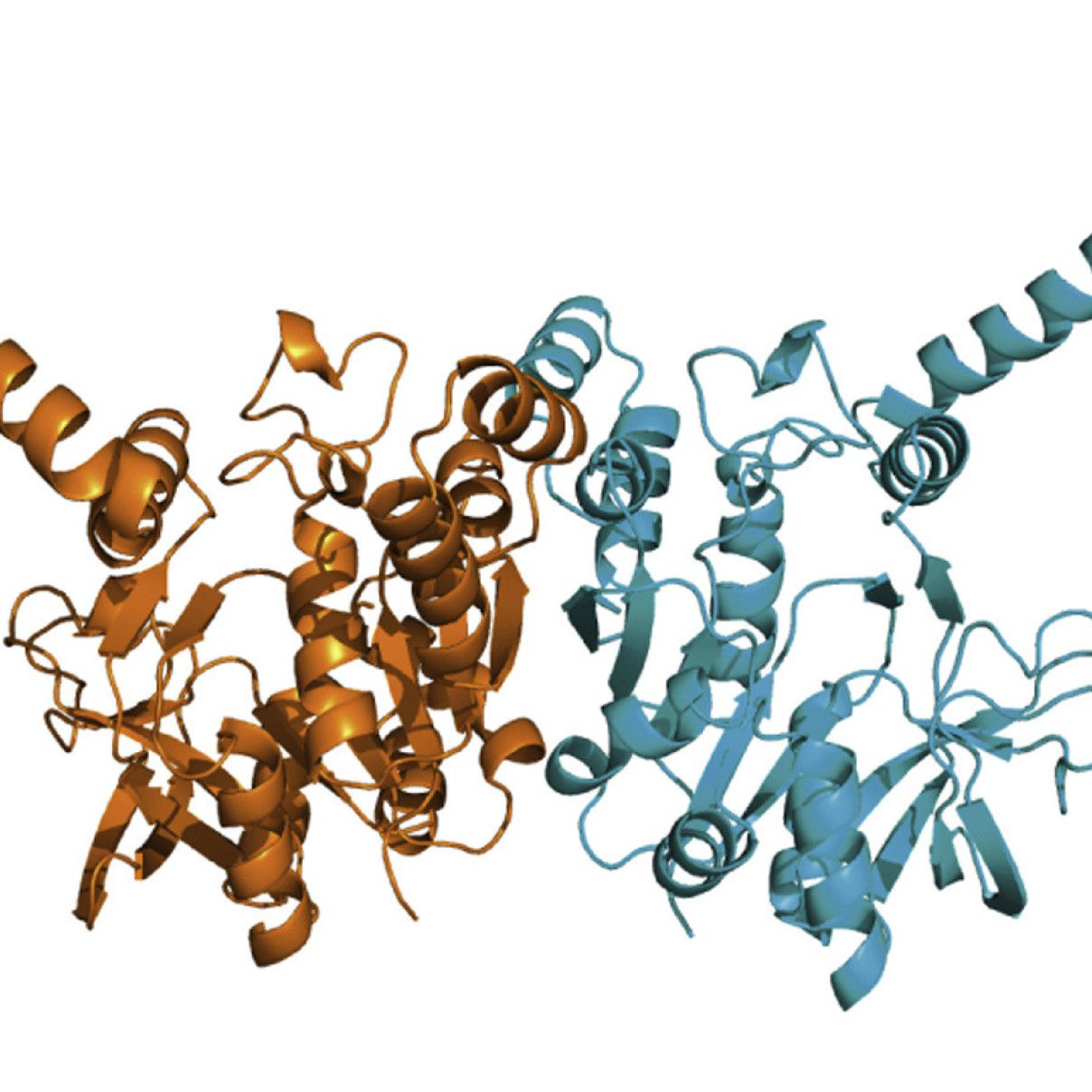Data Collection from Plates
The PlateMate goniometer head allows for the collection of diffraction data from crystals residing in crystallization trays. With best plates and tape and good crystals, it is possible to
- Solve structures by Sulfur-SAD phasing methods.
- Locate iodine atoms in the crystal structure after adding a 4% saturated KI solution to a drop in the plate.
- Collect a complete data set on a low-symmetry crystal.
All on the home source and straight from the plate, described by Pierre Le Magueres from Rigaku.
This is what is looks like in action:

Note that the PlateMate must not be used without prior training by and explicit permission of the facility manager.
What to expect
If MRC plates are used, the most visible result of in-situ X-ray diffraction is a fat dark ring of random scatter caused by the plastic of the plate. This extends from about 4.7Å to 6.5Å. Rigaku claims it doesn't interfere with data processing, but I'd focus on crystal testing not data collection with the PlateMate and MRC plates.
 The image above shows a number of old lysozme crystal grown and shot in a regular MRC plate. On the left, you can see spots extending to 3Å. This won't give you a respectable new structure but the confidence to go ahead with these crystals.
The image above shows a number of old lysozme crystal grown and shot in a regular MRC plate. On the left, you can see spots extending to 3Å. This won't give you a respectable new structure but the confidence to go ahead with these crystals.
Using the PlateMate is the easiest way to obtain room-temperature diffraction data. No need for capillaries or Mitegen sleeves to rule out deleterious effects of freezing. In addition, this is the gentlest way of collecting data. Your crystals are never directly manipulated and don't suffer any mechanical stress (beyond the vertical positioning of the plate).
Using the PlateMate
These minimal instructions are supposed to illustrate the simplicity of the process. For more detail, please consult the official user guide and contact the facility manager for training.
- Activate PlateMate mode: Double-click Scroll to get into the Framegrabber computer, then click on the little PlateMate window. The crossed-out red circle will disappear. Double-click Scroll again to get back to the Linux machine.
- Swap the PlateMate for the regular goniometer head. This requires tipping the cryostream head out of the way, setting all goniometer angles to zero and removing the beam stop.
- Insert a plate and center crystal using the slider handles and the micrometer screws.
- Rotate the plate to ensure the crystal is centred, then fix it perpendicular to the beam.
- Mount PlateMate beam stop and collect a test image.
- To avoid collisions between instrument and PlateMate, collect single images at 0° only.
Isolating a single crystal can be difficult, especially with a beam diameter of 200 µm. It might be useful to narrow the beam down using the motorized slits. This will of course decrease intensity. Increase exposure time to compensate. On the other hand, if you just want to know whether your crystal is protein and diffracts, multiple lattices are not a problem.
When done using the PlateMate, reattach the regular goniometer head, return the cryostream head and deactivate the PlateMate mode in HKL3000.
Plates can be taken to Diamond where beamlines I03, I04-1 and I24 are kitted out for in-situ diffraction. Remember to tell the beamline scientist you plan to collect from plates.
Plates and tape
To minimize noise from the scattering of X-rays by the plastic of the plates, use thin plates. The best are Mitegen's In-situ-1 thin film crystallization plates and Greiner's CrystalQuick X plates. Both are available from Jena Bioscience and can be used with the Mosquito.
Note that sealing film can scatter even more than plates. Use ThermalSeal RT film (from Sigma) to minimize scattering.